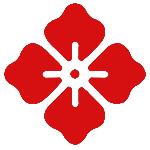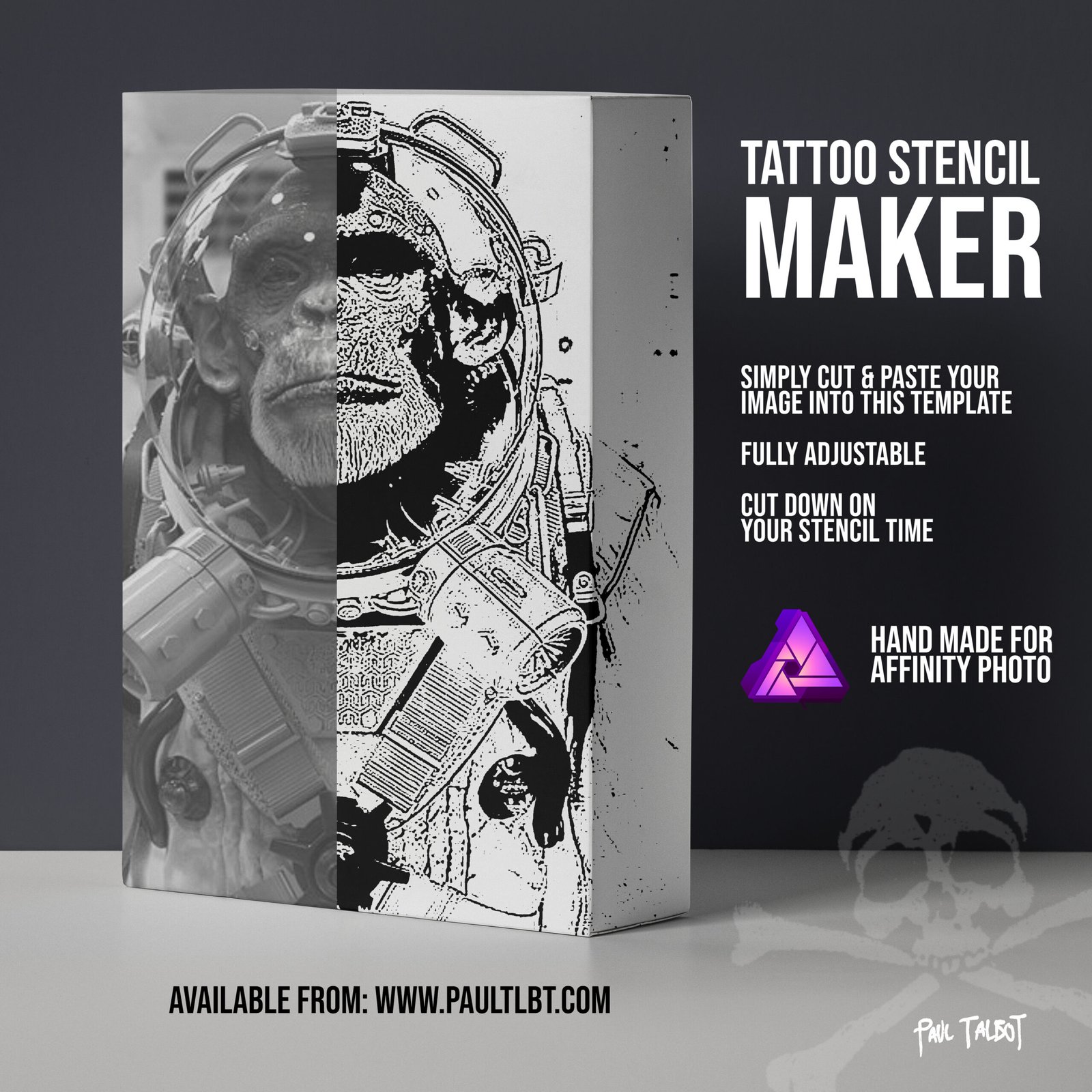Tattoo Stencil Maker designed by (me) Paul Talbot.
I use this tattoo stencil maker everyday whilst I’m tattooing . I’ve spent the last decade refining my stencil process to the point where I’m confident that they are the ultimate setup for a tattooist making stencils using Affinity Photo.
It’s designed to simplify the task of making tattoo stencils. Forget the hassle of hand drawing and start making perfect stencils today.
The file (once downloaded) works as a template. Just drag and drop or cut and paste your tattoo image into the correct layer in the template and adjust it to suit your needs. Once you have the perfect stencil just print it to your Brother PJ printer and get tattooing!
- Decompress the downloaded .ZIP archive
- Open the Affinity File
- Drag and drop or cut and paste your image above the 2 layers called ‘your artwork here’
- Use the adjustment layers to perfect your stencil lines and black values
- Export the result as a .jpg and print from either Affinity or the Brother iPrint & Scan App
- You’re done. Happy Tattooing!